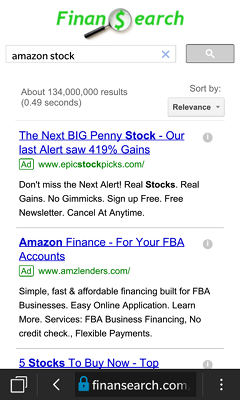These directions are for Blackberry 10 devices such as a Blackberry Passport, Blackberry Leap, Blackberry Classic, Blackberry P'9983, Blackberry Z3, Blackberry P'9982, Blackberry Z30, Blackberry Q5, Blackberry Q10, or Blackberry Z10.
Open the Blackberry browser and go to finansearch.com (the https will be added for you)
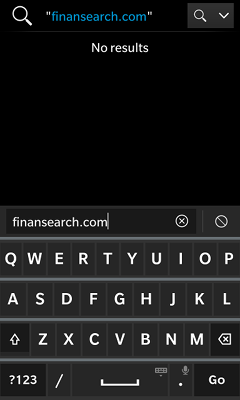
When the page has loaded, tap the menu button on the bottom right (the three dots).

Tap "Add Search".
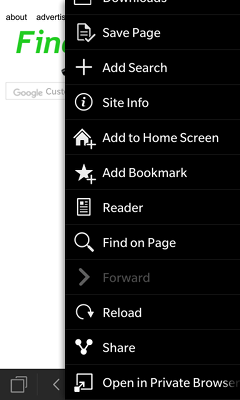
Click "Add" in the top right to confirm.
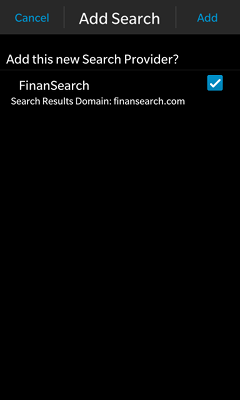
Any time you would like to use it, type in your search term in the URL bar. Then tap the magnifying glass icon to select which search provider. You may have to scroll down. Choose the FinanSearch logo.

This will send your query to our server and bring up the search results.